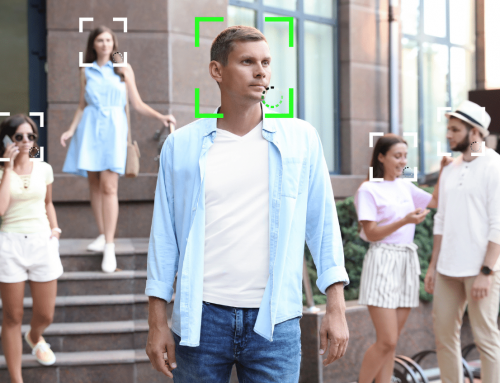The "Cloud Documents and Data" service was introduced just over 8 years ago. Now it's over again! Apple is discontinuing the online storage with immediate effect and integrating it fully into iCloud Drive.
As the direct predecessor of iCloud Drive, Cloud Documents and Data storage was indispensable for many users. The service synchronized data from various apps and then made it available on other end devices. However, Apple is retiring the online storage service early. One of the reasons given by the US company for this step is the greater user-friendliness of iCloud Drive and the ability to create a central storage point for all data and documents.
No data loss to worry about
"Are my files lost now?" Millions of Apple users worldwide are faced with this question. However, there is actually no need to worry. As Apple confirms on its support page, the shutdown is merely a so-called migration. This means that files stored in the iCloud are automatically transferred to the "iCloud Drive" account. According to the company, the user does not need to do anything.
iCloud Drive: What the successor can do
Create a document, save it and access it from another device: Apple's online storage "Cloud Documents and Data" offered this service. The function will be retained in the new "iCloud Drive" service and expanded to include additional file types and web access. In future, it will not only be possible to share documents, but also photos, videos and music files. And: access is even possible without an iPhone, iPad or Mac via the web interface on iCloud.com.
iCloud Drive: How to activate the new online storage
To be able to continue to see your files in the cloud, you must first activate the "iCloud Drive". This can be done with just a few clicks on a Mac, iPhone or iPad. The following steps are required on the iPhone/iPad: Open Settings, click on your name, log in with your iCloud account, tap on "iCloud" and navigate to "Manage storage". You can then activate the iCloud service. On the Mac, navigate to "System Preferences", click on "Apple ID" and then on "iCloud". Activate the new online storage by ticking the "iCloud Drive" box.